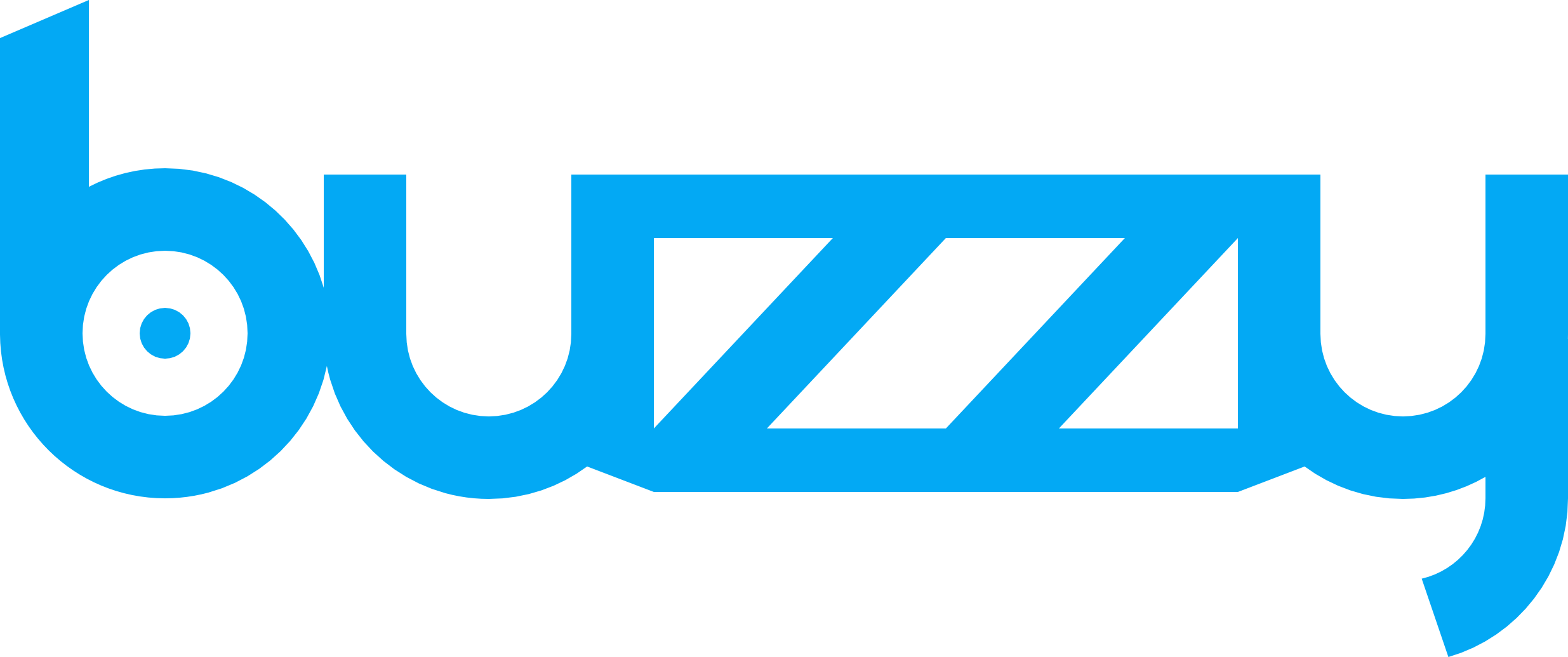7 Best AI Tools for No-code App Development: Web, Android, and iOS Apps
- fahim329
- Sep 25, 2024
- 10 min read
Are you tired of fighting with complex code? Do you wish you could bring your app dreams to life faster? Ever wish building top-notch apps was as easy as ordering a pizza?
Well, it's almost there, thanks to the magic of AI.

In this post, we'll dive into the world of AI tools for app development.
These aren't your run-of-the-mill code generators. They're your secret weapon for crafting incredible apps that wow users and slash development time.
Which AI Tool is the Best for Making Apps?
Picking the right tool for building apps can be tricky. There are so many choices!
But don't worry, we've done the hard work for you.
We've checked out loads of tools and found the best ones.
Get ready to discover nine awesome AI tools that will make building your app super easy, even if you've never done it before.
1. Buzzy
Don't know how to code? Yet, want to turn your app idea into reality in minutes?
Buzzy makes it happen...
With Buzzy, you can kickstart with AI in minutes. If you need, you can extend the app with code.
You can enhance your apps with the #1 UX design tool, and if needed, you can extend it with customer code widgets and API integrations.
Buzzy generates web, iOS, and Android apps without writing a single line of code, and you can easily enhance your app with Figma.
With full offline capabilities for native application, it makes app development feel like magic.

Key Benefits
AI-Powered Creation: Build functional apps in minutes using natural language or Figma designs.
Instant Iteration: See changes to your app in real-time as you edit your description.
Revolutionize your workflow: Buzzy transforms your Figma designs directly into the App, eliminating the dreaded design-to-dev handoff. This is the game-changer you've been waiting for!
Collaborative: Work with your team in real-time to build and refine your app.
Pricing
Buzzy has a free plan. Start with just a prompt, and you'll have an initial application within a couple of minutes at no cost.
It has a wide range of pricing to fulfill your needs perfectly. Here is a breakdown:
Buzzy Creator:
AI Pro: $50/month (on limited-time sale)- AI-powered app creation, unlimited apps, edit and update from Figma.
AI Teams: $250/month - Ideal for agencies, includes 5 AI pro licenses.
Deployment Plans:
Deployment plans include publishing native iOS and Android apps to your own Apple and Android app store accounts.
Medium: From $85/month (Your own URL, 1 compute unit, and 2GB DB storage)
Large: From $425/month (Your own URL, 4 compute units, and 10GB DB storage)
Enterprise: Custom Pricing (Runs on your own servers and is tailored to your requirements)
Buzzy Incubator:
For schools, universities, and start-up incubators
Buzzy Incubator: $100/month (1,000 creators, With your own OpenAI API key, and Includes Medium deployment)
Extra:
Scaling: $100/ECU/month (Cost-effective options to scale your deployments using horizontal & vertical scaling, including auto-scale, pre-scale, and micro-services.)
Compliance: Contact for pricing and offers.
Premium Support: Contact for pricing and offers.

Pros & Cons
👍 Pros:
Incredibly fast app creation.
It can easily build & iterate both web and mobile (including iOS and Android) apps.
It can easily build apps from a single Figma design file, which gives you high-fidelity control.
Easy to use and has a very fast learning curve compared to other tools, even for non-technical users.
Single tenant, dedicated scalable server per application, including its own compute, storage, and database cluster to maximize scalability, based on Kubernetes
👎 Cons:
Limited customization compared to hand-coding.
Just like any other no-code tools, you need some prompting experience.
Rating 9.5/10
Buzzy transforms app development with its AI-driven capabilities, allowing you to bring ideas to life in minutes. Seamlessly integrated with Figma, the top UX design tool, Buzzy is perfect for both simple and complex projects. Try it and see how quickly you can create your first app.
2. Bubble IO
Have you ever wanted to build an app without writing a single line of code? Bubble makes that dream a reality.
It's like a virtual Lego set for building web apps. Just drag, drop, and connect the pieces to bring your app to life.

Key Benefits
No-code revolution: Build complex apps without coding knowledge.
Limitless customization: Design unique interfaces, workflows, and features.
Built-in database: Store and manage your app data seamlessly.
Plugin marketplace: Extend your app with pre-built features.
Responsive support: Get help from the Bubble community and team.
Loved by users: 4.7-star rating on G2, praised for ease of use and flexibility.
Pricing
Free: Get started with basic features.
Starter: $29/month (Single app editor).
Growth: $119/month (2 apps editor).
Team: $349/month (5 apps editor).
Enterprise: Contact for pricing and offers.

Pros & Cons
👍 Pros:
Easy to learn and use.
Highly customizable.
Active community and support.
Affordable pricing.
👎 Cons:
Steep learning curve
It can be slow for complex apps.
Can't generate Apps from a single design file.
Rating 9/10
Bubble IO is a game-changer for non-technical users. It's intuitive, powerful, and affordable. While it has some limitations, it's an excellent choice for beginners and seasoned app builders alike.
3. Adalo
Need to build a beautiful, custom app without coding? Adalo is your new best friend. It's a drag-and-drop platform designed for creating visually stunning apps with ease.

Key Benefits
Stunning visuals: Design pixel-perfect apps with a user-friendly interface.
Database integration: Connect to external databases like Airtable or Google Sheets.
Component marketplace: Add pre-built components like maps, charts, and payment gateways.
Zapier integration: Automate workflows and connect with other apps.
Helpful community: Get support from other Adalo users and the Adalo team.
Positive reviews: 4.6 stars on G2, lauded for its ease of use and design capabilities.
Pricing
Free: Free to use (1,000 monthly app actions & 1 app editor)
Starter: $45/month (10,000 monthly app actions & 1 app editor)
Professional: $65/month (30,000 monthly app actions & 5 app editors)
Team: $200/month (100,000 monthly app actions & 10 app editors)

Pros & Cons
👍 Pros:
Beautiful, modern designs.
Easy to use drag-and-drop interface.
Wide range of integrations.
Great for visually-focused apps.
👎 Cons:
It can be limited to complex apps.
Some features require paid plans.
It can't create the full app with AI.
Rating 8.5/10
Adalo is a top choice for creating visually appealing apps without coding. It's great for beginners and non-technical users, but those needing complex functionality may find it limiting.
4. BuildFire
Need a professional-grade app but don't have a team of developers? BuildFire is your answer.
It's a versatile platform that helps you create custom apps for iOS and Android without coding.

Key Benefits
DIY or Done For You: Build your app yourself or have BuildFire's team create it for you.
Feature Marketplace: Choose from 150+ pre-built features like event calendars, push notifications, and social media integrations.
Customization: Tailor your app's look and feel to match your brand.
Scalability: BuildFire can handle apps of any size, from small businesses to large enterprises.
White-Glove Support: Get expert help from BuildFire's dedicated support team.
Highly Rated: 4.5 stars on G2, with users praising its flexibility and support.
Pricing
BuildFire offers flexible pricing based on your needs:
MVP: Start at $100/month (billed quarterly).
Growth: Start at $189/month (billed quarterly).
Starter: Start at $349/month (billed quarterly).
Standard: Start at $499/month (billed quarterly).

Pros & Cons
👍 Pros:
Extremely versatile and scalable.
Huge marketplace of pre-built features.
Excellent support.
👎 Cons:
DIY options can be complex for beginners.
Done For You option can be expensive.
It can't create a web app.
Rating 8.5/10
BuildFire is a powerful tool for creating professional-grade apps, whether you're a DIY enthusiast or prefer to have experts handle it. Its flexibility and feature-rich marketplace make it a top choice for businesses of all sizes.
5. Glide
Have a Google Sheet bursting with data? Turn it into a sleek mobile app with Glide.
No coding is needed! This platform makes it super easy to visualize and interact with your data on the go.

Key Benefits
Data-driven magic: Transform your spreadsheets into powerful mobile apps.
No-code simplicity: Design and customize your app with a visual builder.
Real-time updates: Changes in your spreadsheet instantly reflect in your app.
Collaboration: Share your app with others for easy teamwork.
Variety of features: Add maps, charts, forms, and more to your app.
Affordable plans: Glide offers a free plan and paid plans with additional features.
User-friendly: Glide has a 4.9-star rating on Capterra for its ease of use.
Pricing
Free: Basic features, limited rows, and storage.
Team: $125/month (5 editors).
Business: $310/month (10 editors).
Enterprise: $750/month (Unlimited editors).

Pros & Cons
👍 Pros:
Extremely easy to use.
Connects seamlessly with Google Sheets.
Great for data visualization and management.
Affordable for individuals and small teams.
👎 Cons:
Limited customization compared to coding.
It can't generate the full app with AI.
It can be slow with large datasets.
Rating 8.5/10
Glide is a fantastic tool for turning your data into beautiful, functional mobile apps without any coding. It's perfect for individuals and teams who want to streamline data management and create interactive experiences.
6. Softr
Have you got data in Airtable? Want to turn it into a website or a web app without breaking a sweat? Softr is your answer.
It's like a magic wand that transforms your Airtable data into interactive websites and web portals.

Key Benefits
Airtable Integration: Seamlessly connects with your Airtable base to build websites, web portals, and web apps.
No-Code Simplicity: The drag-and-drop interface lets you create and customize your web presence without coding.
Beautiful Templates: Choose from pre-designed templates to get started quickly.
Dynamic Content: Display your Airtable data in various formats, including lists, galleries, and maps.
User Management: Control who can access different parts of your website or app.
Responsive Design: Your creations look great on any device.
Community Support: Get help from Softr's active community and support team.
Pricing
Free: Free with limited usage. (5 internal/ 100 external app users)
Basic: $59/month (10 internal/ 1000 external app users).
Professional: $167/month (50 internal/ 5000 external app users).
Business: $323/month (100 internal/ 10000 external app users).
Enterprise: Custom pricing.

Pros & Cons
👍 Pros:
Extremely easy to use.
Beautiful, modern designs.
Tight integration with Airtable.
Great for data-driven websites and apps.
👎 Cons:
It can be limited to highly complex projects.
It can't transfer designs directly from Figma.
Some features require paid plans.
Rating 8/10
Softr is a fantastic tool for creating beautiful, functional websites and web apps directly from your Airtable data. Its ease of use, stunning designs, and seamless Airtable integration make it a top choice for both beginners and experienced users.
7. Draftbit
Want the best of both worlds? Visual design and real, native mobile apps? Draftbit is your solution.
It's a powerful tool that helps you build iOS and Android apps with a drag-and-drop interface, all while generating clean, React Native code.

Key Benefits
Visual development: Design your app layout and interactions with an intuitive drag-and-drop builder.
React Native code: Get production-ready code that you can customize further.
Component library: Choose from a variety of pre-built components to speed up development.
Custom code: Add your own JavaScript for more control and flexibility.
Collaboration: Work with your team in real-time to build and iterate on your app.
Active community: Get support and inspiration from other Draftbit users.
Pricing
Free: Get started with basic features and limited projects.
Basic: $29/month (1 live project).
Pro: $79/month (3 live projects).
Team: $249/month (15 live projects).

Pros & Cons
👍 Pros:
Visual development makes app building faster.
Generates real React Native code for flexibility.
Great for collaboration and prototyping.
👎 Cons:
It can be a bit complex for complete beginners.
Requires some understanding of React Native concepts.
Rating 8.5/10
Draftbit is a fantastic tool for those who want the speed of visual development combined with the power of React Native. It's perfect for designers and developers who want to create high-quality, native mobile apps.
What to Look for in an AI App Development Tool?
Ease of Use: Can you get started quickly without being a coding expert?
Customization: Does it allow you to tailor your app to your exact needs?
Pricing: Is it affordable for your budget?
Features: Does it offer the specific tools and functionalities you need to build your dream app?
Integrations: Can it work seamlessly with other tools you're already using?
Support: Can you get help if you get stuck?
Reviews and Ratings: What do other users say about it?
How Can AI App Development Tools Benefit You?
AI tools aren't just for tech wizards.
They empower anyone, even those without coding knowledge, to create amazing apps.
This means you can bring your ideas to life faster, test them out, and get them into users' hands without needing a team of developers.
These tools also make updating and improving your app a breeze.
You don't need to dig into complex code; you can often make changes visually with simple drag-and-drop actions.
Plus, AI tools are constantly evolving, adding new features & capabilities to help you stay ahead of the curve.
Buyer's Guide
To find the best AI tools for web and mobile app development, we dove deep into the world of no-code app builders, AI app builders, and even those powered by generative AI.
We explored the vast landscape of mobile apps and considered the latest advancements in natural language processing (NLP) and machine learning.
Our goal was to uncover the tools that make building web and mobile apps as easy as crafting a natural language prompt.
We didn't just focus on the big names in AI mobile app development.
We also looked at smaller players and even some AI app development companies to see how they stacked up.
We wanted to find tools that could help you create a stunning user interface and deliver a seamless AI-powered app experience.
Here's a breakdown of the main factors we considered:
Pricing: We compared the cost of each product, looking for options that offer the best value for your investment.
Features: We explored the unique features of each product, highlighting the ones that set them apart from the competition.
Negatives: We didn't shy away from pointing out the missing features or shortcomings of each product.
Support or Refund: We investigated whether each product offered a community forum, dedicated support, or a refund policy to ensure you're never left in the lurch.
Wrapping Up
Building your dream app doesn't have to be a daunting task.
Whether you're a seasoned developer or a complete newbie, AI app builder and no-code app builder are your ticket to turning your vision into reality.
By harnessing the power of generative AI app builder and natural language prompts, you can build excellent apps without writing a single line of code.
We've explored some of the top app builders and found that Buzzy overpowered all the others because of its web and functional mobile app creation from a single file or text.
With Buzzy, you can also extend the app using Custom Code Widgets.
But the best one for you depends on your specific needs and budget.
So take your time, explore your options, and don't be afraid to experiment. The future of app development is here, and AI powers it.
Frequently Asked Questions
Are AI app development tools really suitable for beginners?
Absolutely! Many AI tools are made with beginners in mind, featuring drag-and-drop interfaces and pre-built templates. They eliminate the need for coding, making app development accessible to everyone.
Can I create complex apps with AI tools?
It depends on the tool. Some AI app builders are designed for simple apps, while others offer more advanced features and integrations for building complex applications. Be sure to choose a tool that matches your project's complexity.
Do I need coding knowledge to use AI app builders?
Nope! That's the beauty of these tools. They're designed to be no-code or low-code, meaning you can create apps without writing complex code. However, some basic coding knowledge can be helpful for customization and troubleshooting.
How much do AI app development tools cost?
Prices vary widely. Some tools offer free plans with some limited features, while others have paid plans with more advanced capabilities. Consider your budget and the features you need when choosing a tool.
Can I publish apps created with AI tools on app stores?
Yes! Most AI app builders allow you to publish your apps on both the App Store (iOS) and Google Play (Android). Some tools even assist with the publishing process.