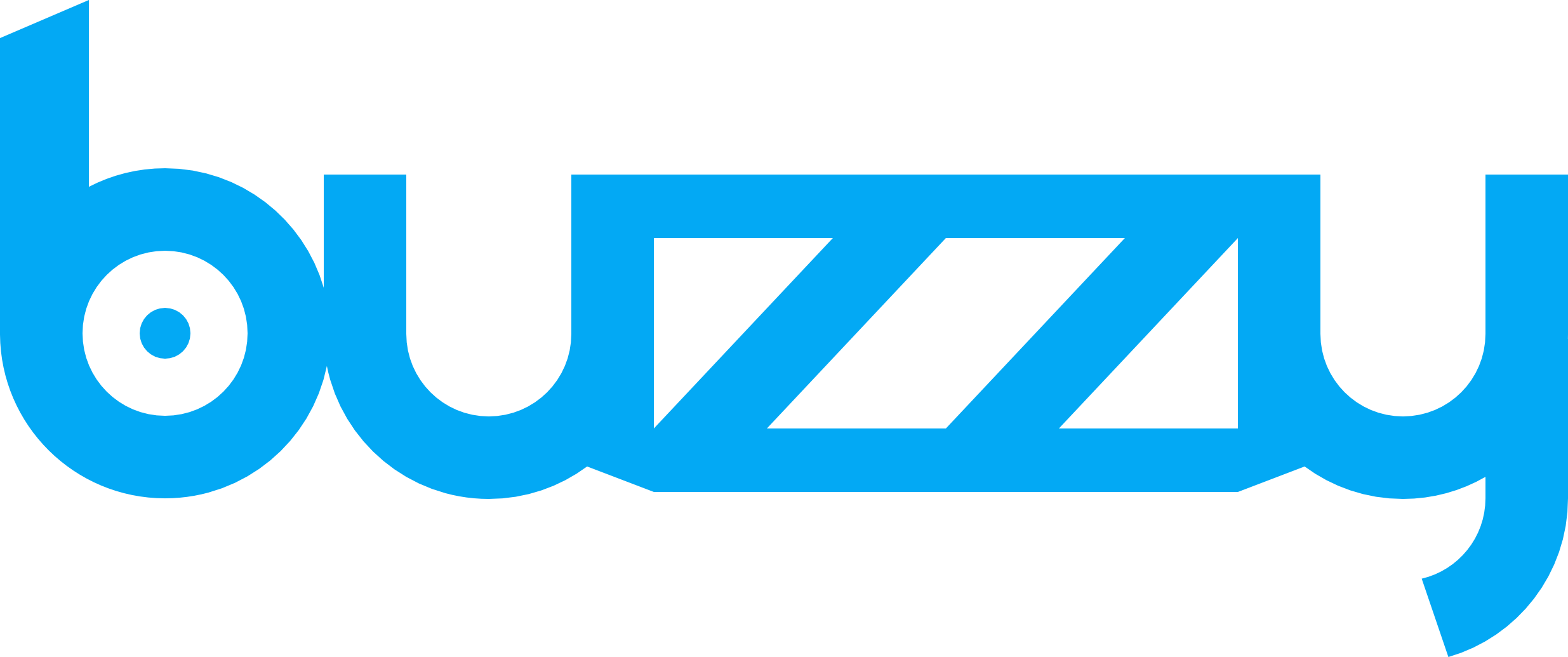Figma recently announced a suite of groundbreaking features, including their new Figma AI, under the banner “Think bigger and build faster.” At Buzzy, we’re particularly excited about how AI can empower individuals to achieve more with less. While we previously shared our initial thoughts, it wasn’t until we experienced Figma AI firsthand that we realized its full potential.
Streamlining Traditional Software Development
Traditionally, software development involves defining requirements in a Product Requirements Document (PRD), creating a UX/UI design in a tool like Figma, and then handing it over to a development team for implementation and testing. This process is iterative and often cumbersome, especially during the Design-to-Dev handover.
Buzzy has been at the forefront of streamlining this process. We allow users to start with a prompt, generate an app using AI, create a Figma file for fine-tuning, and then update it seamlessly using the Buzzy AI plugin. This drastically reduces the time from weeks to seconds.
Challenges and Solutions
Transitioning from Figma to Buzzy isn’t without its challenges. The Figma file must follow best practices, such as using Autolayouts to ensure responsiveness across different devices. Many users still lack these advanced Figma skills. Additionally, marking up the Figma file with the Buzzy plugin is currently a manual process.
However, the introduction of Figma AI represents a significant shift. Although it’s still in its early stages, the potential is enormous. For instance, we tested Figma AI with a simple prompt: “Generate a delivery app.” Within a minute, Figma AI generated a home page that adhered to best practices, showcasing its ability to serve as a better source of truth for design.
From Prototype to Production
The real value of Figma AI and Buzzy’s integration comes when moving from prototype to production. While you can create a Figma prototype, the goal is to get it into the hands of users for real feedback. This is where Buzzy shines. Our platform allows you to take a Figma file, mark it up using the Buzzy plugin, and turn it into a functional web application. This application runs on a scalable architecture (Kubernetes, ReactJS, NodeJS, and MongoDB) and can also be published as a native app for Apple and Google stores.
We recently tested this process by taking a design generated by Figma AI, marking it up with the Buzzy plugin, and publishing it. The result was a working web app ready for user feedback.
Some hints and tips
Figma AI-generated designs don’t have scrolling enabled, you’ll need to turn this on yourself (via Figma’s Prototype settings) if publishing your app to Buzzy.
Figma AI-generated designs are not fully responsive - our food app example was generated (designed?) as mobile-only. You’ll need to manually change the Figma design yourself to get it really responsive - for instance, setting the card menus to wrap, adding min and max dimensions and so on.
Future Enhancements
Looking ahead, we are about to release a “Buzzy AI Auto Markup” feature that will automate the markup process. This is a significant advancement, as it will allow existing Figma files to be transformed into functional apps with minimal effort. We encourage users to sign up with Buzzy to gain early access to this feature.
Conclusion
The integration of Figma AI with Buzzy is a game changer for product managers, designers, and startups. It eliminates the traditional bottlenecks in the design-to-development process, enabling rapid iteration and deployment. This allows businesses to leverage AI in a truly transformative way, speeding up the development cycle and enhancing the user experience.
For more insights and to stay updated on the latest features, visit the Buzzy blog.
About Buzzy
Buzzy is an AI-powered no-code platform that simplifies and accelerates application development. Our experience with the AI Strategy App is a testament to how Buzzy enables rapid prototyping and iteration, allowing us to gather real user feedback early in the development process. Try Buzzy yourself!