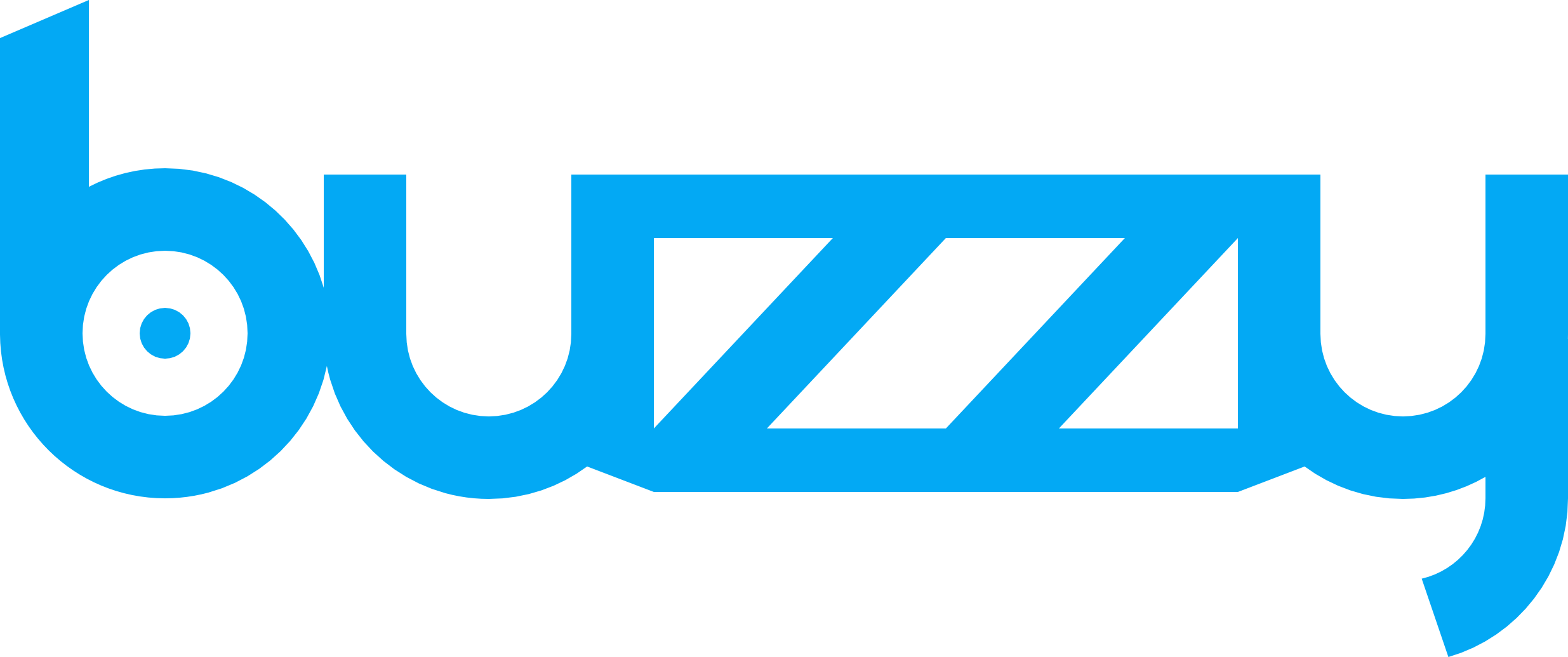First Look: From Figma First Draft to a Working No-Code App in Minutes with Buzzy Auto-Markup
- Adam Ginsburg
- Oct 9, 2024
- 4 min read
Updated: Oct 10, 2024
The world of app development just got a major boost with the release of Figma’s AI-powered First Draft feature, and when paired with Buzzy’s revolutionary AutoMarkup tool, creating fully functional apps has never been faster or easier.
Whether you’re a designer, developer, or no-code enthusiast, this combo allows you to go from concept to reality in record time.
In this article, we’ll dive into the process of turning a simple Figma design into a working app, using these groundbreaking tools.
Here's a quick demo
What is Figma First Draft?
Figma recently rolled out a beta of its First Draft feature, allowing users to generate designs using AI prompts.
This feature is aimed at speeding up the initial stages of design, giving you a "first draft" of your app layout that you can then modify, refine, and finalize.
It’s a game changer for designers looking to quickly build wireframes or prototypes without the manual effort of drawing each component.
But what if you could go beyond design? What if you could take that initial Figma draft and turn it into a fully functional app—complete with a backend, database, and interactive features?
Enter Buzzy Auto-Markup: The No-Code Solution
This is where Buzzy’s AutoMarkup feature comes in. Buzzy allows you to take your Figma designs and instantly convert them into real, live applications.
With AutoMarkup, you don’t have to spend hours marking up components manually.
Instead, the AI does the heavy lifting for you, scanning your design, generating a brief, and creating the database, screens, and interactions needed to bring your app to life.
The Magic of Combining Figma First Draft with Buzzy AutoMarkup
Let’s walk through the process step-by-step.
Creating Your Design with Figma First Draft After gaining access to Figma’s First Draft beta, we decided to build a simple recipe app. We started by generating a homepage with a grid of recipes using a basic prompt. The AI quickly laid out the design, including placeholder images and a clean, professional look.
With the First Draft feature, you can easily adjust the colors, fonts, and layouts on the fly. In our case, we opted for a bright, light theme for the recipe app, and in just a few clicks, we had a great starting point.
Enhancing the Design with Buzzy’s AutoMarkup Now that we had our design, it was time to turn it into a real app. Using the Buzzy plugin in Figma, we activated the AutoMarkup tool. This is where the magic happens! The AutoMarkup scans your Figma file and generates a working app, complete with a data model and functioning components.
In our case, we added a second screen for the recipe details page, which included a description, ingredients, method, and a review form. Buzzy Auto-Markup understood the relationships between components, automatically linking the database to the review form and other interactive elements.
Data Modeling and Backend Setup Buzzy doesn’t just create pretty designs—it sets up the backend as well. The AutoMarkup tool generated a complete data model for our app, including a sub-table for ingredients (one-to-many relationship) and a rich text field for the recipe method.
We could easily review and edit the data model, ensuring that the database was structured exactly how we wanted. For a more complex app, you could further customize the database or add new features like user roles and permissions.
Preview and Publish After Buzzy had finished marking up our design and setting up the database, we previewed the app in our browser. In just minutes, we had gone from a simple Figma draft to a working app that users could interact with—complete with real data.
Buzzy’s platform also allows for easy publishing of apps, so you can share your creations with others, gather feedback, and even build native apps for iOS and Android.
Why This Combo Is a Game-Changer for Web and Mobile App Development
The pairing of Figma’s First Draft and Buzzy AutoMarkup represents a massive shift in how quickly and efficiently apps can be developed. Here’s why:
Speed: What used to take days or even weeks can now be done in minutes. Designing an app with Figma and transforming it into a working app with Buzzy means you can get a prototype in front of users faster than ever.
No Code Required: Even if you don’t have coding experience, you can now create full-stack applications with ease. This opens the door for designers, product managers, and non-technical founders to build and test their ideas without needing a developer.
Iterative Workflow: With Buzzy’s plugin, you can continuously update your app as you refine the design in Figma. The iterative process means you’re not locked into one version of the app—you can keep improving it as you go.
Scalability: Buzzy’s platform provides a secure, scalable infrastructure, so once your app is built, you can easily expand its functionality, integrate APIs, and more.
Final Thoughts
In just a short amount of time, we were able to take Figma’s AI-generated design and transform it into a working recipe app using Buzzy Auto-Markup.
This combination of tools drastically reduces development time and effort, making it easier than ever to bring app ideas to life.
If you’re ready to see how fast you can create your next app, give Figma First Draft and Buzzy AutoMarkup a try.
Whether you’re designing a simple prototype or building out a full-fledged application, this workflow is a game changer in the no-code space.
Stay tuned for more updates, and if you want to learn more about how to use these tools effectively, be sure to check out our video tutorial and other resources. Happy building!
Have a play with Buzzy here www.buzzy.buzz